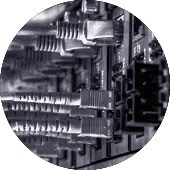What is a Miami Dedicated Server?
A "Miami Dedicated Server" is a physical (bare metal) or virtual computing instance housed in a data center located in the Miami metropolitan area (Miami-Dade, Broward, and Palm Beach counties) that is used by a single tenant.
Both Miami physical and virtual dedicated servers should be able to run any Linux operating system (OS) distribution or Microsoft Windows-based OS. Dedicated servers by default should offer secure and private access to the computing OS environment, have on-demand configured firewalls. Standard security practices include, but are not limited to, using strong passwords, SSH keys, and two-factor authentication.
What is a Miami Dedicated Hosting Provider?
A "Miami Dedicated Hosting Provider" is a company that offers dedicated hosting services from data centers located in Miami-Fort Lauderdale-West Palm Beach Metropolitan area.
Many large Tier 3 and Tier 4 facilities owned by NAP of the Americas (Equinix), DataBank, Digital Realty, CoreSite, QTS, IronMountain, Lumen, EdgeConnex are located in Miami. They enable cloud infrastructure providers to deliver application services to the entire Miami metro area with an average round-trip latency of 1 ms to 3 ms.
Why use dedicated servers in Miami?
If you deliver content or application services to both Americas, a dedicated server in Miami is a perfect location for hosting infrastructure.
From a network perspective, Miami offers low latency to any point in the Americas. This means that any requests that users make to your hosted content and applications will be served with a lower round-trip delay compared to many other major U.S. cloud infrastructure hubs, such as Atlanta, Ashburn, Chicago, Dallas, Los Angeles, NewYork, etc.
It is worth having a dedicated cloud infrastructure or bare metal servers in Miami, connected to one of the world's largest Internet exchange hubs (for example, the Network Access Point of the Americas), which allows thousands of networks to interconnect and improve their connectivity with Latin America, the Caribbean and South America.
Over the past two decades, Miami has established itself as one of the best locations to host and deliver digital services, cloud-based applications and content to both Americas.
Can I get a dedicated server with unlimited bandwidth in Miami?
Yes, if by "unlimited bandwidth" you mean no restrictions on incoming and outgoing Internet traffic and no charges for data transfer used. Each dedicated server in Miami comes with a certain virtual or physical capacity of the Internet connection port, chosen by the server user. It varies from 250 Mbps to 30 Gbps. There are no limitations or restrictions on the used bandwidth used or data transfer quotas, up to the capacity of the Internet connection port, selected by our clients.
Unless otherwise specified, all dedicated servers in Miami offered by HostColor feature "unlimited bandwidth up to the capacity of the Internet connection port". This is also called "unmetered bandwidth", which is actually a more appropriate term to use.
"Unmetered Bandwidth" or "dedicated server with unmetered bandwidth" means that the hosting provider does not measure the bandwidth used by the server. In Miami and most of its other Edge data center locations HostColor allows its customers to use the full capacity of the physical Internet bandwidth port of their dedicated servers.
Do Miami servers offer short latency to both Americas?
Yes, all dedicated servers hosted in our Miami data centers offer the lowest possible round-trip delay to both Latin America and South America.
Our Bare Metal Edge Servers hosted in the data center at 49 NW 5th Street, Miami feature the following round trip delay (RTT) in milliseconds (ms):
- Mexico City, Mexico: 103 ms - 127 ms
- Panama City, Panama: 103 ms - 127 ms
- Quito, Equador: 59 ms - 61 ms
- Bogota, Columbia: 49 ms - 50 ms
- Santiago, Chile: 97 ms - 102 ms
- Fortaleza, Brazil: 72 ms - 75 ms
- Rio de Janeiro Paulo, Brazil: 99 ms - 124 ms
- Sao Paulo, Brazil: 103 ms - 127 ms
- Buenos Aires, Argentina: 118 ms - 143 ms
HC's Miami dedicated servers help you to deliver application services with low latency to any point in North and South America. They feature unlimited data transfer to the capacity of the bandwidth port, thus saving you thousands of dollars on internet traffic.
What defines the improved performance of a Miami server?
Several variables influence the performance of a Miami dedicated server, including the physical location of the application users, the internet connection port's bandwidth rate, the computing resources necessary for the installed software applications to run properly, and how the apps are installed and configured.
An important trend in cloud computing, particularly in dedicated server infrastructure delivery, is "edge hosting." With edge hosting, dedicated servers are physically close to users of the configured software applications. From a networking perspective, the improved performance of a Miami dedicated server means that it is an edge server with latency between application users and the hosted apps lower than 5 milliseconds.
What is the security level of my Miami Dedicated Server?
Bare Metal Servers and Dedicated Cloud Hosting infrastructure providers in general, and those in Miami in particular, offer the following levels of security with their dedicated hosting services:
1. Physical Environment Security
Physical environment security refers to all physical aspects of the Miami data center facilities used to house bare metal servers. This includes the resilience against natural disasters, the physical design of the data center and the way the server rooms and cabinets are organized, as well as power redundancy, Internet network redundancy, and overall business continuity.
2. Network Security
Network security is part of the overall data center communications architecture. It includes the redundancy of fiber connectivity routes and the wide choice of ISPs and interconnection options.
3. Physical Server Security
This can also be referred to as "Bare Metal Server Security". It refers to the specific hardware components and configurations of the server that increase its uptime. These include the number of power supplies (PSUs) used, the number and capacity of network interface cards (NICs), the number and specification of hard drives used (SATA, SAS, SSD, NMVe, etc.), the use of RAID controllers, the Intelligent Platform Management Interface (IPMI, also known as ILO and iDrac by server vendors) for remote network access to the Miami-based server, etc.
As a provider of Miami Bare Metal Servers, HC automatically covers the highest possible industry standards regarding "Physical Environment Security" and "Network Security". Physical Server Security is a customizable element of the dedicated hosting server that is selected by the user of the physical server (i.e. the customer).
Most of our dedicated servers in Miami include the following "Physical Server Security" by default:
- Redundant Power Supplies (PSUs)
- At least 2 x 1 Gbps physical Network Interface Cards (NICs)
- Intelligent Platform Management Interface (IPMI) and IPMI capabilities, except for the Edge servers, which are provided with SSH management access only and are not recoverable in the event of an operating system (OS) failure that renders the server inoperable
Do HC's Miami dedicated servers come with a firewall?
The type of firewall depends on the operating system used on your Miami dedicated server. If your server uses a Linux operating system, one of the most popular firewall choices is Iptables.
Iptables is a user-space utility in Linux used to configure and manage the Netfilter firewall. Netfilter itself is a packet filter and firewall implemented in the standard Linux kernel. It allows administrators to control network traffic by defining rules for filtering, translating, and altering packets.
Other popular software firewall choices include Firewalld, IPFire, OPNsense, and pfSense, as well as underlying tools such as Iptables, Nftables, and UFW. IPFire, OPNsense, and pfSense are open-source firewall distributions.
Firewalld is a firewall management tool used by Red Hat Linux operating systems, including AlmaLinux and Rocky Linux. It provides firewall features by acting as a front end for the Linux kernel's Netfilter framework. The current default backend for Firewalld is Nftables.
If your server is installed with Ubuntu OS, you can use UFW firewall. One of the UFW's benefits is that it offers a command-line interface and a graphical interface (Gufw) that are much easier to understand and use than directly interacting with Iptables.
The Windows Defender Firewall is the most popular firewall for the Microsoft Windows operating system. Other widely used software firewalls for the Windows OS include ZoneAlarm Free Firewall, GlassWire, TinyWall, and Comodo Firewall. Many other software firewalls are also sold under commercial licenses on a Software-as-a-Service (SaaS) basis.
Is my Miami dedicated server safe from DDoS attacks?
Denial of Service (DoS) and Distributed Denial of Service (DDoS) attacks typically result in service unavailability and thousands of dollars in data transfer service fees, especially if you host your IT infrastructure with one of the major hyperscaler clouds.
HostColor's DDoS-protected dedicated servers in Miami minimize the risk of service unavailability and virtually eliminate the risk of you incurring data transfer costs as a result of artificial, bot-generated traffic to your server instances.
When you use our Miami dedicated servers, your applications run behind sophisticated DDoS protection firewalls, maximizing application availability. Our natural, enterprise-grade, DDoS-protected networks safeguard your Miami dedicated server from unexpected network downtime, preventing loss of business and revenue. Our DDoS-protected network services filter out malicious traffic and ensure that legitimate traffic requests reach your servers and applications. Specifically, our DDoS protection includes the following capabilities:
- Real-time mitigation of malicious attacks
- Human-generated traffic that reaches your Miami dedicated server
- Native protection against network attacks of any size
- No additional fees or charges for DoS and DDoS protected servers and infrastructure
- No fees for bot-generated and malicious traffic on all unmetered Miami dedicated servers and dedicated clouds
- No increased latency and long round-trip delays in application delivery in the event of a network attack
- All IPv4 and IPv6 settings are protected from DDoS attacks
Is my Miami Edge Dedicated Server protected against failure?
Yes! Each Edge server hosted in the 601 West 26th Street, 150 Varick Street, and 111 8th Avenue data centers has four (4x) 25-gigabit network interfaces configured for redundancy on 2 separate NIC cards. All four interfaces are placed into a single link access group (LAG) and utilize LACP (Link Aggregation Control Protocol ) for individual link monitoring. Your Edge Dedicated Server is connected to two network switches with two (2x) 25-gigabit connection links to the first switch and two (2x) 25-gigabit to the second switch. Each network switch has multiple 100-gigabit fiber connections to the data center's network architecture that feature failover protection. The overall networking architecture sustains full data transfer capacity with the failure of any single networking appliance or link. The data transfer from the Edge data centers to either the public Internet or the MPLS IP VPN network is secured by two diverse routers for each network. The routers are connected to a pair of network switches. The data transfer can be forwarded through both routers and will switch over automatically upon failure of any networking device.
Is business continuity possible on my Miami Dedicated Server?
Yes, you can do this using virtualization technology such as Proxmox VE. Proxmox provides a software stack called the HA Manager that automatically detects failures and provides automatic failover.
The Proxmox VE HA Manager acts as an "automated" administrator. After resources (VMs, containers, etc.) are configured, the HA Manager monitors them for proper functionality and handles service failover to a redundant Miami-based server in case of failure or downtime. The HA manager can also handle normal user requests to start, stop, move, and migrate a service.
But it's not just Proxmox VE. There are many other technologies that enable the use of two or more physical servers to provide business continuity for IT infrastructure and hosted applications. Microsoft Windows Hyper V also allows server owners to create a high availability cluster.
Can I have a dedicated cloud infrastructure in Miami?
You can use your preferred cloud computing virtualization technology to create and deploy a dedicated cloud infrastructure on a single bare metal server or a cluster of servers. If you want to use two dedicated bare metal servers, they can be directly interconnected using 1GE or 10GE NIC cards. If you need HostColor's help to create a cloud computing architecture, we can help you design one, deploy it, and manage it as needed.
Our clients who use dedicated servers in Miami data centers can choose between Proxmox VE, VMware ESXi, Linux Containers, VirtualBox, OpenVZ, Microsoft Hyper-V, Kubernetes, Docker, and host of other other virtualization platforms.
Customers who use Edge bare-metal servers with Ubuntu 22.04, Ubuntu 20.04, can use the Virtual Machine Manager (VMM) virtualization technology in Ubuntu 20 (or Ubuntu 22) OS.
Can I host Docker and Kubernetes containers in Miami?
Yes. You can create and host dedicated cloud infrastructure based on Docker and Kubernetes in Miami data centers and host containerized applications on it.
HostColor's Miami bare metal and cloud infrastructure allows organizations to deploy run, scale up, scale down, and quickly move Docker containers and the containerized applications from one virtual containerized environment to another without interruption. Docker containers are executable software packages that contain everything needed to run an application: code, runtime, system tools, system libraries, and settings.
HC also enables enterprises to deploy a fully isolated, dedicated cloud infrastructure for hosting and orchestrating containerized applications, based on the Kubernetes open source platform for managing containerized workloads and services.
What does a "Semi-Managed Dedicated Server" mean?
While most dedicated hosting providers offer "Unmanaged" or "Managed" hosting services, HostColor does "Semi-Managed" and "Managed" Dedicated Servers.
"Unmanaged" means that the client is solely responsible for the management of the bare-metal dedicated server they have. The provider's responsibility is to make sure that the server network connection works properly and in case of a hardware failure, to fix the failed components, or to replace the whole physical server.
"Managed" means that the provider is responsible for managing the network, the physical server, the installed operating system, and the software environment. The provider does operating system updates, software updates, and other management and configuration tasks on the physical server. In other words unmanaged dedicated servers do not feature server-side support and therefore the clients pay for the base infrastructure service. The 'Managed Dedicated Servers' feature full server-side infrastructure, OS, and software environment support and therefore are more expensive, as the provider's experts commit time and work hours to deliver technical and system administration.
HostColor fills the gap by offering "Semi-Managed" Dedicated Servers in Miami. "Semi-Managed" means that our administrators install your preferred OS on the physical server or your preferred virtualization platform to transform the physical server into a Cloud infrastructure. We create a custom technology environment per your requirements and keep on record a description with the 'base desired state' of your NY server. As a part of the "Semi-Managed" support contract, HostColor reinstalls the server OS per the request and helps the client fix issues and troubleshoot in case of any operating system, networking, or software configuration issues. All "Semi-Managed" NY dedicated servers feature up to 30 minutes per month of technical and system administration. Any time spent by HC experts on managing the server OS, software environments, or troubleshooting will be charged at HostColor's standard managed service rates.
Is there technical support available for my Miami server?
All HostColor dedicated servers in Miami come with "Free Infrastructure Support". HostColor never charges you for access to infrastructure technical support. Unlike the large hyperscale clouds like AWS, Azure and others, that charge their customers for access to technical support for their bare-metal or cloud infrastructure.
Our infrastructure technical support covers everything related to network interfaces and the core functionality of the physical components of your Miami bare-metal dedicated server such as CPU, RAM, and storage drives. With our free infrastructure support, you can save money and have access to the technical support you need for the core components and network functions of your NY server.
Please note that the "Free Infrastructure Support" does not include support for the operating system (OS), any custom configurations created and maintained by the customer, and the installed software applications.
In addition to the "Free Infrastructure Support" HostColor takes the dedicated hosting services it provides to a new level of reliability with its "Semi-Managed Dedicated Servers" support.
How do I get technical support for my Miami Dedicated Server?
The best way to get quality support is to login to your account and
Open a Support Ticket. New customers, please use
contacts us here). This allows us to track quality and response time and ensure that customer requests are answered promptly.
Live chat and phone support are also available. The support team also communicates with Managed Services customers via instant messaging on Telegram. However, all of these support channels are in addition to support ticket communication.